Lafayette Instrument is offering Online LXEdge Training Soon!
Learn MoreQuestion Last Updated on: 10/13/2008
To use the legacy question editor, follow the steps below:
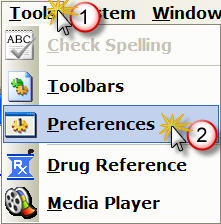
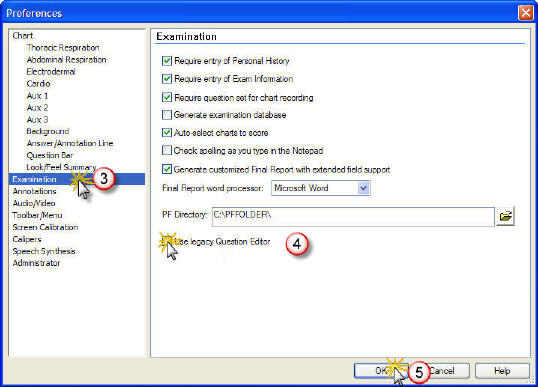
Unable find an answer to the question that you looking for in our FAQ section? Submit your question directly to our customer service representatives.
Join our email list for up-to-date product news Sign Me Up!

3700 Sagamore Pkwy N
Lafayette, IN 47904
Phone: (765) 423-1505
Fax: (765) 423-4111
info@lafayetteinstrument.com
Copyright © 2009 - 2026 Lafayette Instrument Company. All Rights Reserved.