Question Last Updated on: 4/3/2024
Step 1: From Home, Start PF or Load PF
Step 2: Click + Add Series
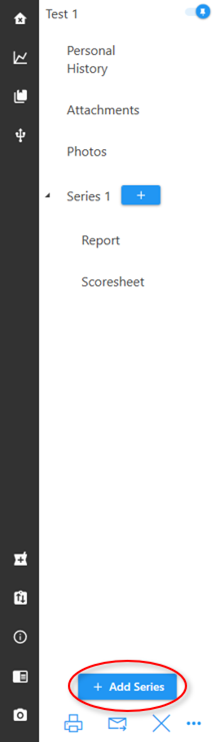
NOTE: All charts in a series must use the same question set. E.g., Series 1 = 1 ACQT chart and Series 2 = 3 AFMGQT charts.
Unable find an answer to the question that you looking for in our FAQ section? Submit your question directly to our customer service representatives.
Join our email list for up-to-date product news Sign Me Up!
3700 Sagamore Pkwy N
Lafayette, IN 47904
Phone: (765) 423-1505
Fax: (765) 423-4111
info@lafayetteinstrument.com
Copyright © 2009 - 2025 Lafayette Instrument Company. All Rights Reserved.
