Question Last Updated on: 3/22/2024
LXEdge can be configured to anonymize (or strip) sensitive data when emailing or archiving a PF.
Under System > Settings > Data Stripping there are options that allow a user to configure the system behavior when anonymizing.
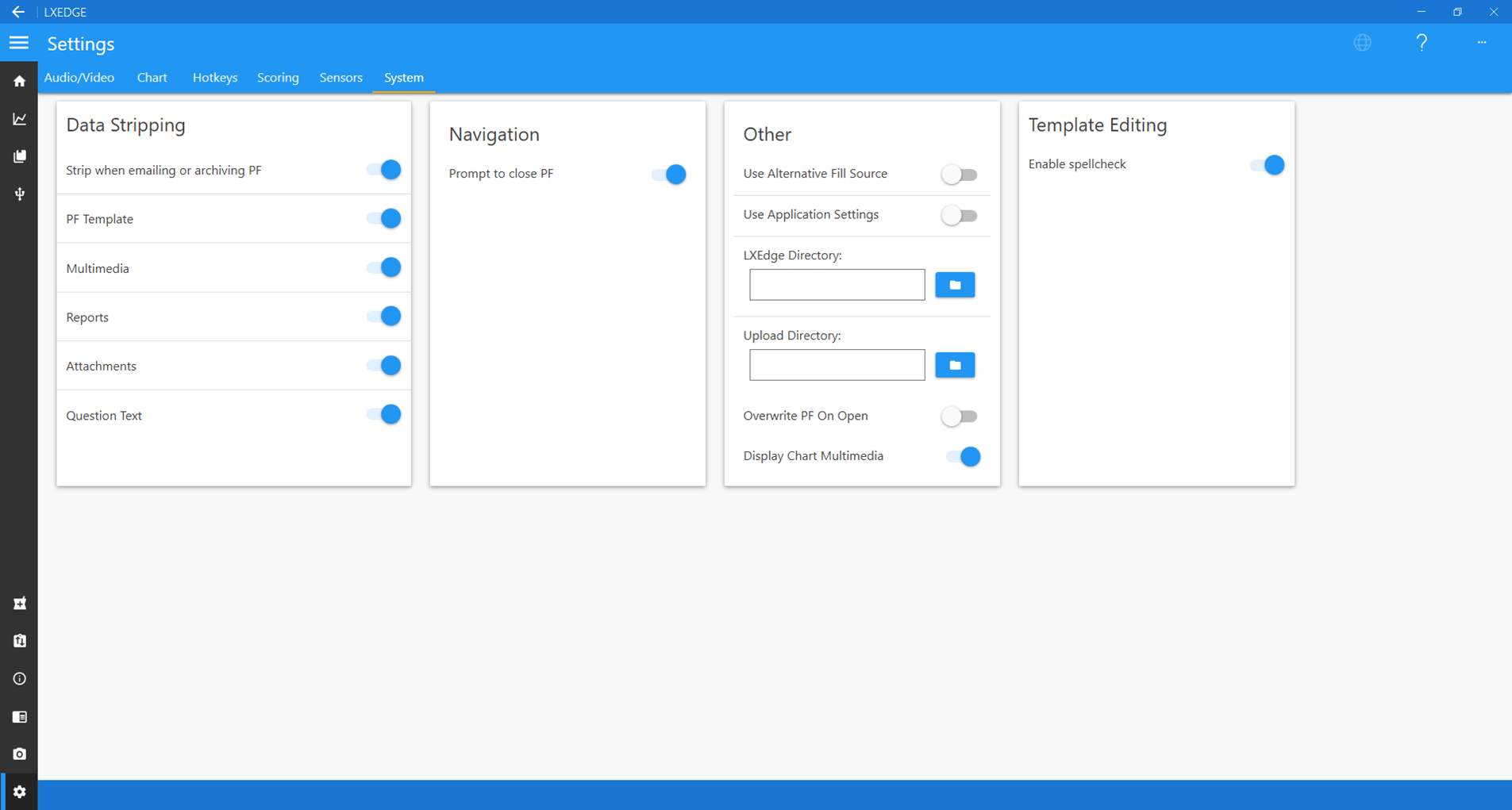
| Option | Effect |
| Strip when emailing PF | Strips data when emailing or archiving a PF. |
| PF Template | Execute PF anonymization, as configured in the template. |
| Multimedia | Removes the multimedia folder (contains all audio, video, and images recorded by the application) from the PF upon stripping. |
| Reports | Removes reports generated from each series. |
| Attachments | Removes all attachments, leaving some information regarding the name, extension, size, and modify date. |
| Question Text | Deletes the text for each question in the chart(s) of the PF. |
The manner in which a PF is anonymized is configurable at in the templates. These settings can be viewed or modified by going to the 'Templates' section and selecting either 'Personal History' or 'Series', then selecting the Series or Personal History section that you wish to view/edit, and selecting edit on the bottom of the template representation on the right.
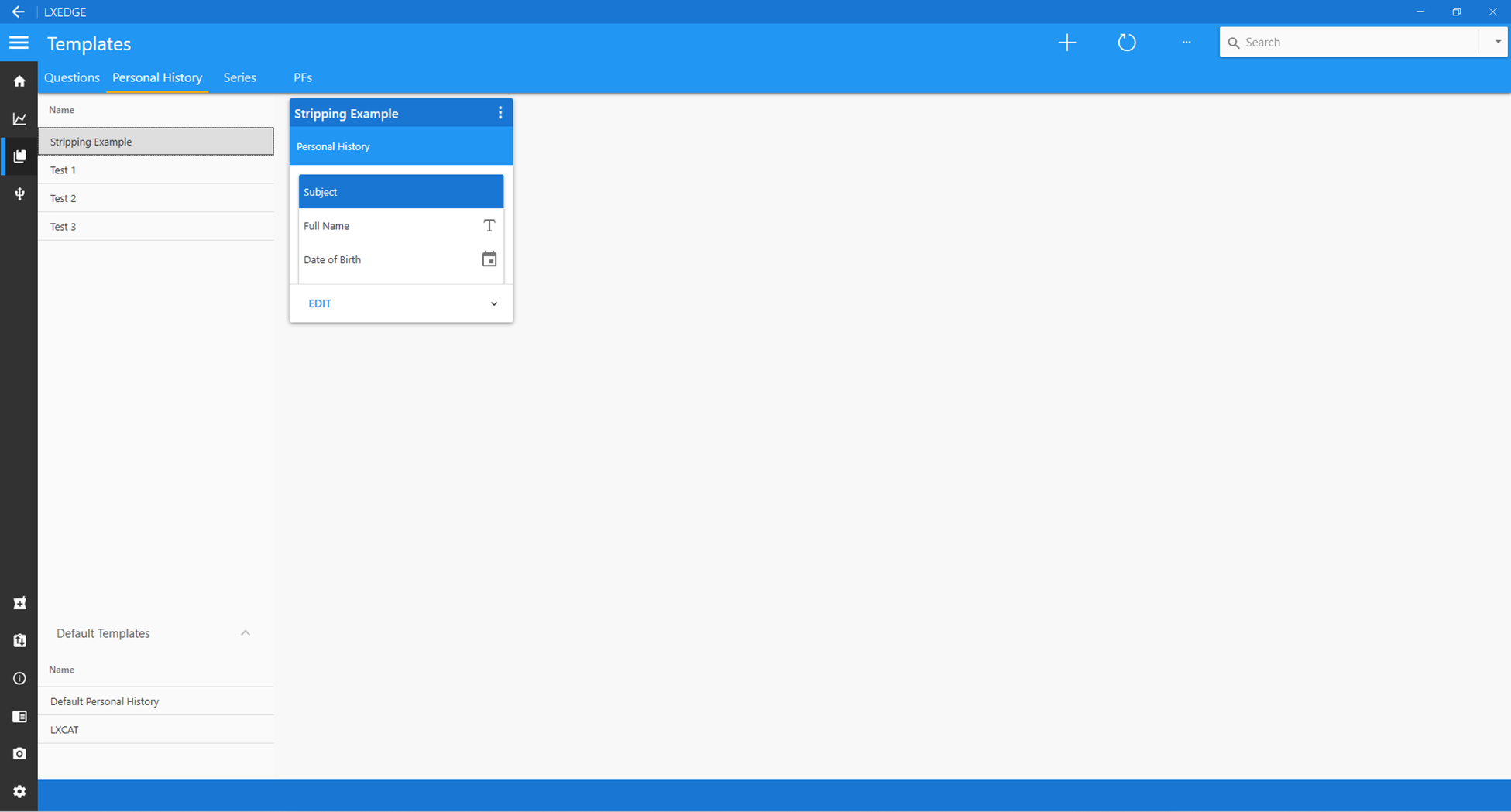
Selecting a field in this view will bring up a view of the field?s settings. The 'Data Stripping' setting controls how the field behaves during the data stripping process. The data stripping process involves removing each field that has a 'Data Stripping' value of 'Whole Value' or 'Separate Words'. Additionally, the data stripping process will build up a dictionary of string values that will be removed from any reports. A Data Stripping value of 'Whole Value' will result in only the whole value of that field being added to the dictionary. A Data Stripping' value of 'Separate Words' will result in the value of that field being split into separate words, and each separate word being added to the dictionary.
| Data Stripping Value | Behavior |
| None | This field is preserved upon anonymization |
| Whole Value | The value in this field is removed and the whole value of this field is removed from the reports section of the PF |
| Separate Words | The value in this field is removed and the each separate word of this field is removed from the reports section of the PF |
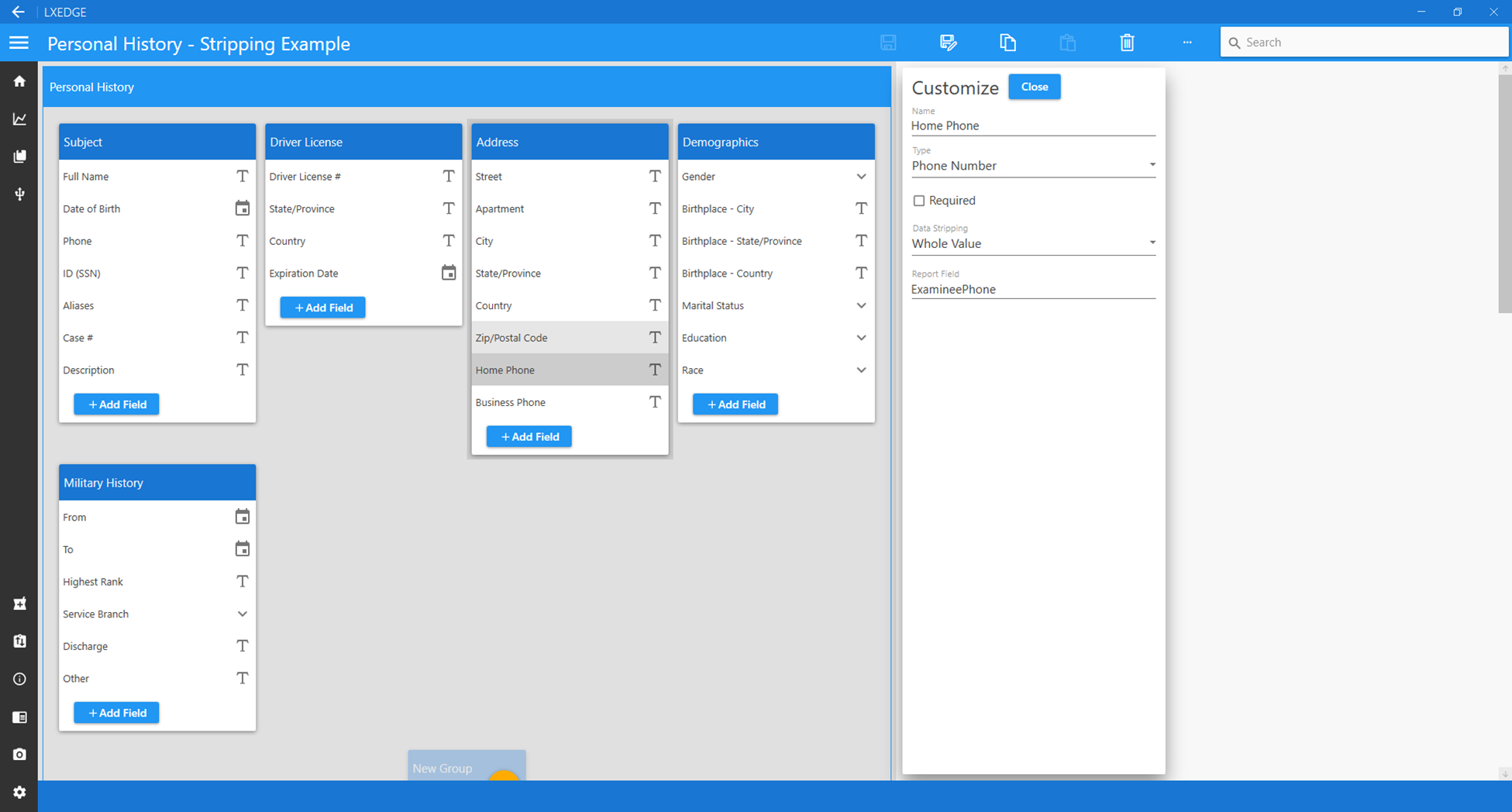
Unable find an answer to the question that you looking for in our FAQ section? Submit your question directly to our customer service representatives.
Join our email list for up-to-date product news Sign Me Up!
3700 Sagamore Pkwy N
Lafayette, IN 47904
Phone: (765) 423-1505
Fax: (765) 423-4111
info@lafayetteinstrument.com
Copyright © 2009 - 2025 Lafayette Instrument Company. All Rights Reserved.
