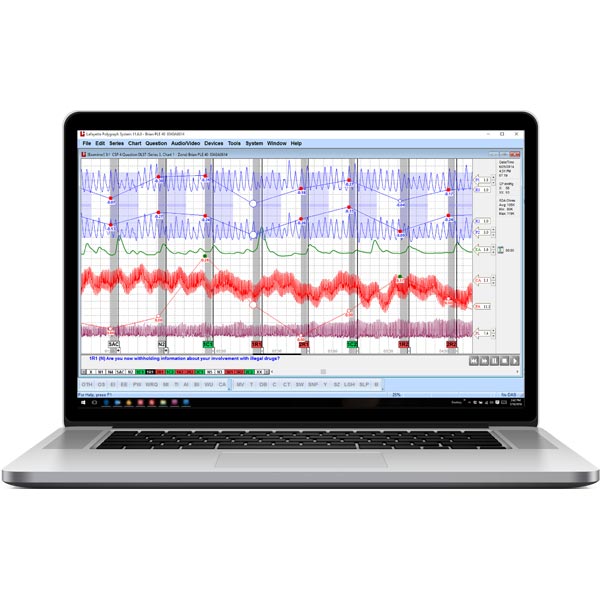
LXSoftware
Model LXSOFTWARE
Our Windows-based systems offer unparalleled ease of use and proven reliability. Current versions compatible with Lafayette LX4000, LX5000, LX6, and LX7 systems.
Our Windows-based systems offer unparalleled ease of use and proven reliability. LXSoftware is bundled with the Objective Scoring System (OSS-3) scoring algorithm.
Features
New
- Supports new Masseter Headphone System!
- Updated Drug Reference
- Added Administrative Opinion to the Final Call options
- Lafayette PI-DAS can be used as an EDA sensor
- New Multimedia Bar shows duration of multimedia presented
- Ability to see unique serial number of attached DAS
Standard
- LX6 Support
- Requires LXSoftware version 11.7.1 or above
- Compatible with Windows 10 and Windows 11
- Mac support is also available via Parallels® or another virtualization software.
- New Respiration Line Excursion (RLE) Tool
- The RLE tool measures the ratio of the relevant response divided by the comparison response and produces a suggested pneumograph score. As the examiner selects a relevant question, the tool normalizes it to all other questions on the chart and displays the R/C measurement ratio.
- New ESS-M Report Generator
- Uses scores from the manual score sheet to formulate a printable report and summary conclusion paragraph to describe the test results of event-specific and multi-issue exams.
- Report includes both a categorical result and a statistical classifier in the form of a p-value, confidence level or odds ratio, and also includes the manual scores and information about test accuracy.
- NEW ESS-Multinomial (ESS-M) reference distributions
- Support for the vasomotor (PLE/PPG) sensor
- Bayesian analytic model in the ESS interpreter
- A test of proportions to calculate whether artifacts are random or possible countermeasures
- Support for two-stage and sub-total scoring rules
- PLE Pulse Amplitude Tool
- A virtual sensor derived from the PPG sensor providing a visual comparison of the pulse amplitude changes in the PPG data around the question onsets.
- EDA Design
- Automatic: classical high-pass filter solution to EDA signal processing. Attempts to keep the trace centered on a common baseline.
- Manual: examiner is in charge of controlling the sensor trace via centering, sensitivity, and slope adjustments. The slope may be adjusted via a slider control under the sensor arrow.
- Detrended: hands-off solution with extremely high correspondence with the manual EDA. Attempts to keep the trace centered on a common baseline, but the sensor trace is not permitted to dip below its corresponding sensor arrow.
Specifications
Minimum Computer System Requirements*
- Intel® 5th Generation or newer or equivalent AMD processor recommended
- 4 GB RAM
- Requires .Net Framework 4.7.1
- 20 GB available hard drive for video recording
- Windows 10, 11
- 1280x800 or higher monitor resolution
- Support for DirectX 9 graphics with 1GB of memory
- Audio Output
- Keyboard and mouse or compatible pointing device
- Available USB 2.0/3.0 Ports. Connecting a video camera to an external USB hub is not recommended.
- Digital sound card required for multimedia capabilities.
- Digital video camera required for video capture. Logitech or Microsoft web camera recommended. Many popular IP (networked) cameras are supported by LXSoftware.**
- External Microphone may be required for recording audio, depending upon host computer's configuration (e.g. no built-in microphone), examine / examinee location, ambient noise, etc.
* Additional resources may be required for certain video devices. Always consult the documentation for any selected video device to ensure the host computer meets the stated system requirements.
** IP cameras may experience audio/video lag or other undesirable behavior. The use of a directly-attached camera is highly recommended.
Windows Compatibility Statement
LXSoftware remains compatible with Windows 7 and 8, but Microsoft has ended support for both operating systems. There will no longer be updates or security patches for these operating systems. As a result of these changes, Lafayette Instrument Company highly recommends all users upgrade to at least Windows 10 in order to continue receiving the requisite updates for security and stability.


